Like a real playground, the internet playground holds both extreme value and immense hidden dangers for miniature web-surfers. On one hand, children have instant access to learning tools, homework help and age-appropriate information. On the other hand, they also have access to pornography, child predators and, if you store your credit card information at a particular site, an infinite number of ways in which to bankrupt you. Keeping children offline entirely is one way to keep them safe, but it robs them of the positive experiences the World Wide Web has to offer and may put them at a disadvantage in school. Computer literacy is being taught right along side of math, science and reading, starting as early as kindergarten.
While parental supervision is the best way to protect children online, most parents don’t have time to stand over their child’s shoulder constantly, and even the fastest parent in the west can’t move faster than a left-click on that unsavory link. Web browsers geared towards children come in handy and fill the gap between parental supervision and high-speed internet access. But with dozens of choices available, choosing the best web browser for kids can be a little tricky. Here are a few of the more common kid-safe browsers, all tested by a five-year old boy.
What is the best web browser for kids?
KidZui
 By and large, the favorite of our miniature product tester, the completely free Kidzui is also one of the most popular children’s web browsers, and with good reason. Kidzui provides a rich surfing environment for children full of fun features like the ability to create favorites. Prominent buttons with both words and a descriptive graphic allow children to sort between games, child-safe videos and more. With millions of videos, games and websites prescreened by Kidzui’s staff of educators and parents, the browser is ready to go after the initial download with minimal set-up or input from you.
By and large, the favorite of our miniature product tester, the completely free Kidzui is also one of the most popular children’s web browsers, and with good reason. Kidzui provides a rich surfing environment for children full of fun features like the ability to create favorites. Prominent buttons with both words and a descriptive graphic allow children to sort between games, child-safe videos and more. With millions of videos, games and websites prescreened by Kidzui’s staff of educators and parents, the browser is ready to go after the initial download with minimal set-up or input from you.
PikLuk
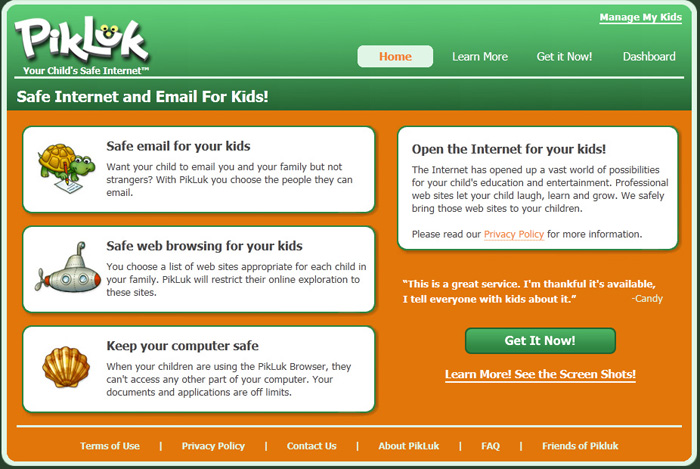 PikLuk provides both a free and premium version. Unfortunately, the free version is significantly limited, allowing you to add only five websites to the list. The browser itself comes preloaded with three sites- Yahoo Kids, PBS and Kerpoof. Parents must add new sites manually, either by entering in the site or going through a list of “popular sites” and adding them one by one. Although this could use a little work, it is actually a nice feature because it allows you to weed out all the sites that your child isn’t interested in, leaving a cleaner looking browser. While the interface is fantastic, showcases all the sites as large buttons, our tester was not impressed with the few choices of the free version. The premium version costs $19.99
PikLuk provides both a free and premium version. Unfortunately, the free version is significantly limited, allowing you to add only five websites to the list. The browser itself comes preloaded with three sites- Yahoo Kids, PBS and Kerpoof. Parents must add new sites manually, either by entering in the site or going through a list of “popular sites” and adding them one by one. Although this could use a little work, it is actually a nice feature because it allows you to weed out all the sites that your child isn’t interested in, leaving a cleaner looking browser. While the interface is fantastic, showcases all the sites as large buttons, our tester was not impressed with the few choices of the free version. The premium version costs $19.99
Buddy Browser
 The Buddy Browser offers a free and premium edition, and comes with a kid-safe social networking tool. Children can find a wide variety of games- from cartoon favorites like Spongebob and Scooby to educational and sports games- by clicking on the “games” tab, or they can navigate to popular websites through the search bar and play on their favorite sites. Children or parents can add sites to the “favorites” menu, which provides a visual display of all the sites. This is especially helpful for little ones who can’t spell or type yet. Unfortunately, in the free edition, children are limited to one filtered site per day. The premium version allows unlimited filtered sites, as well as ad removal options, but it costs $9.95 per month, which just seems a little steep to me. The social network aspect is cute for older children- they can interact safely, share photos of their pets, and play games together. However, the browser has an annoying habit of opening up a new tab every time you click something. I’m sure there is an override for this somewhere. While Buddy Browser looks fantastic and definitely has some nice features in the premium version, the free version is just a little too limited for hardcore miniature web surfers.
The Buddy Browser offers a free and premium edition, and comes with a kid-safe social networking tool. Children can find a wide variety of games- from cartoon favorites like Spongebob and Scooby to educational and sports games- by clicking on the “games” tab, or they can navigate to popular websites through the search bar and play on their favorite sites. Children or parents can add sites to the “favorites” menu, which provides a visual display of all the sites. This is especially helpful for little ones who can’t spell or type yet. Unfortunately, in the free edition, children are limited to one filtered site per day. The premium version allows unlimited filtered sites, as well as ad removal options, but it costs $9.95 per month, which just seems a little steep to me. The social network aspect is cute for older children- they can interact safely, share photos of their pets, and play games together. However, the browser has an annoying habit of opening up a new tab every time you click something. I’m sure there is an override for this somewhere. While Buddy Browser looks fantastic and definitely has some nice features in the premium version, the free version is just a little too limited for hardcore miniature web surfers.
And the Winner for the Best Web Browser for Kids Is.. Kidzui! Seriously, how can you beat free?

